Hello everyone
So the new kit, Literature arrived 12 days ago and in the meantime, we have had Hurricane Matthew! The house got boarded up, supplies got stashed, bathtubs got filled, laundry (interminable) got done, basically it felt like we were preparing for war! The hurricane came and went with a whimper luckily but it took us two full days to take the shutters off, tidy out and clean the garage so we had space to store the shutters and clean the house twice - once before the hurricane and once after. I really have not had too much time to play around with the kit.
This is what we received.
I went ahead and opened up a new file 12" x 12" at 300ppi on a transparent background. Then went off in search of a photo to use for a layout and I came up with a delightful picture of Luke and Leia.
I think the coloring of this photo will work very well with the Literature kit. Also I think that I may use some of the new textures and overlays that came out recently.
Back to the kit. I have selected the dark coral color from the quad print and filled the base layer with that color. Created another layer and applied and cream colored gradient across the screen horizontally. I have added one of the overlays and applied basic styles to the overlay to add a bit of depth.
Now for the photo.
I really feel that this photo needs to be blended into the background more and that the color of the background needs to be adjusted so I am going off to do both of those things. Back in a while! I just used a mask which I had in my stash.
Now for embellishments and text.
For text this stamp was crying out to be used. So I made a brush out of it.
To use the brush, I make a new layer and have the brush on its own layer. In actual fact, it is always a good idea to make a new layer for every element, word, embellishment that you use. You can always rearrange layer order, hide layers, change layer styles or do pretty much anything in a non destructive manner.
When I made the brush preset it was at 738 I think. When I wanted to use it I used the right facing square bracket on my keyboard to increase the size of the brush. To decrease the size you can use the left facing square bracket. These two keys will do the same thing for any brush.
OK now for embellishments. I really like the semi opaque flowers that come with the kit so made a selection of that embellishment and of course made a new layer as well.
When I added the flowers, the stems hid Leia's face so all I did was change the layer order to hide the stems behind the mask. Then made some more layers and pasted the flowers in various places and in various orientations multiple times.
I hope you can see but I have turned off the eyeball to the left of a few of the layers because I felt I had added too many flowers. I will still turn a couple more off but I think you get the general idea.
Also added narrow stroke and nominal drop shadow to the text stamp. I do like the scatter of these delightful flowers behind the masked puppy photo and hope you do too.
Happy hopping!



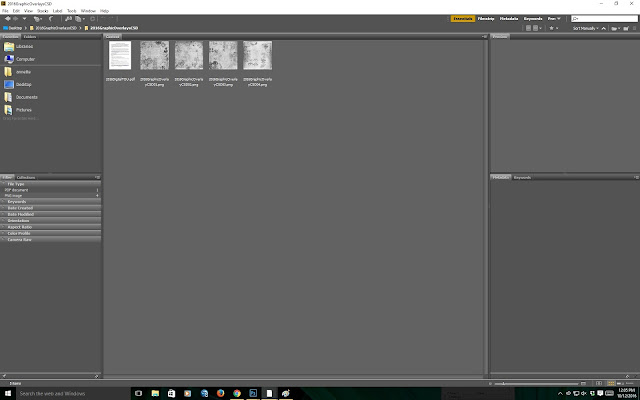







Very sweet layout Annette!
ReplyDeleteThanks much Julie.
DeleteThose took look like trouble! ;) I'm glad you're safe and sound!
ReplyDeleteThank you very much Lisa.
DeleteAlways fun and cool to see your process of creating these digital layouts! What a couple of sweet cuties!
ReplyDeleteThank you Kay. Yes they are and apparently they are very mischievous too!
ReplyDeleteGlad to see you enjoying the new digi format! Thanks for linking up!
ReplyDeletePleasure and yes the format is working for me.
DeleteI'm a dog mom, so this really spoke to me! I liked seeing your process and will be following you to learn more about digital scrapbooking!
DeleteI'm a dog mom, so this really spoke to me! I liked seeing your process and will be following you to learn more about digital scrapbooking!
DeleteThank you so much.
DeleteSweet LO! What a cute pic of your pups!
ReplyDeleteThanks very much Wendy.
Delete